zFont 3 APK Download
Ultimate Font & Emoji Customization for Android
Transform your device with 1000+ custom fonts and emojis. No root required for most devices. Fast, easy, and completely free.
| Latest Version: | zFont 3.8.6 APK |
| File Size: | Varies by device |
| Requirements: | Android 4.4 or higher |
| Languages: | English and 71 more |
| License: | Free |
| Last Updated: | May 14, 2025 |
| Developer: | Khun Htetz Naing |
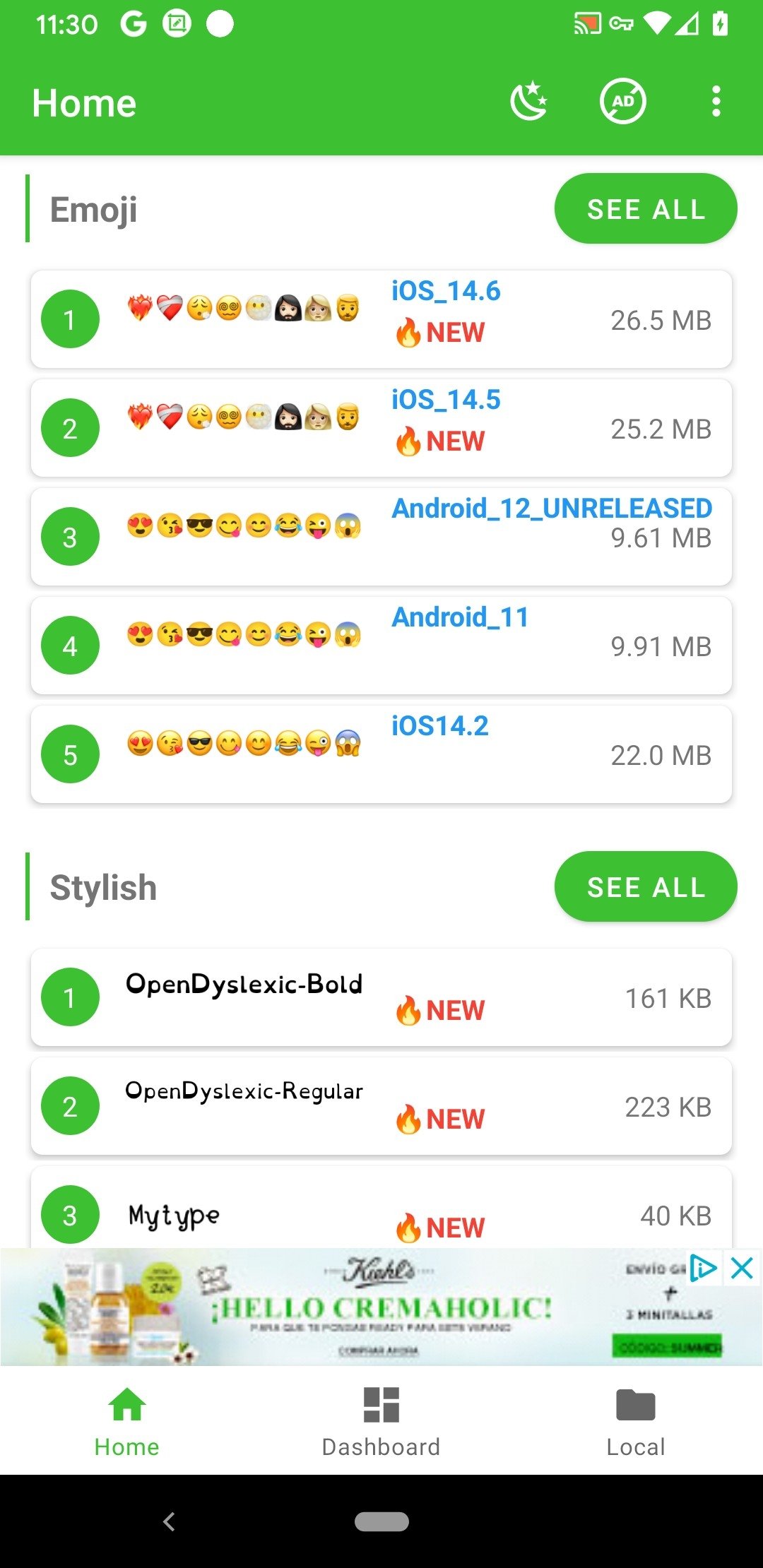
Why Choose zFont 3?
The ultimate solution for customizing your Android device
1000+ Custom Fonts
Access our extensive library of stylish fonts. From elegant scripts to bold displays, find the perfect style for your device.
Custom Emojis
Express yourself with unique emoji sets. Choose from iOS-style, Android, or custom emoji packs to make your messages stand out.
No Root Required
Change fonts and emojis without rooting your device. Works on most Android phones including Samsung, Huawei, and Xiaomi.
Device Compatibility
zFont 3 works on a wide range of Android devices
Supported Brands
- Samsung (One UI)
- Huawei (EMUI)
- Xiaomi (MIUI)
- OPPO (ColorOS)
- Vivo (Funtouch OS)
- OnePlus (OxygenOS)
- Most Android 4.4+ devices
Key Requirements
- Android 4.4 or higher
- 50MB free storage
- Internet connection for downloads
- No root access needed
Compatibility Note
Some features may vary depending on your device model and Android version. Check our troubleshooting guide for specific device instructions.
Complete Feature List
Everything you need to customize your Android experience
Font Features
- 1000+ free fonts available
- Preview fonts before applying
- Create custom font collections
- Import your own TTF/OTF fonts
- System-wide font changes
- App-specific font application
- Backup default fonts
- Font search functionality
Emoji Features
- Multiple emoji styles available
- iOS-style emoji support
- Custom emoji packs
- Emoji preview function
- WhatsApp emoji support
- Telegram emoji support
- System emoji replacement
- Regular emoji updates
What's New in zFont 3.8.6?
Our latest update brings new features and improvements
- Full Android 15 compatibility and optimizations
- Fixed Shizuku not working on some devices
- Improved support for Tecno & Infinix devices
- Resolved issues on Honor devices; LG support now works offline
- Switched default file handler from SAF to zFile for reliability
- Performance improvements and minor bug fixes
What Users Say
Trusted by millions of Android users worldwide
"Best font app I've ever used! Works perfectly on my Samsung S21. The variety of fonts is amazing and the interface is so easy to use."
"Love the emoji options! No root needed and super easy to use. I've tried many font apps but this is by far the best one available."
"Great app for customizing my Huawei phone. Highly recommend! The font preview feature is especially helpful before applying changes."
Download zFont 3 Today
Transform your Android experience with the world's most popular font and emoji customization app
zFont 3: Emoji & Font Changer
Revolutionize how your Android device looks with zFont 3 - a unique Emoji & Font Changer that ensures ultimate customization! zFont 3 sets itself apart as a user-friendly tool that gives a personalized touch to your Android experience.
Whether you want to change emojis or fonts, zFont 3 has options. Offering a wide array of fonts and emojis, zFont 3 allows you to express yourself better, making it the leading choice amongst Android users looking to differentiate their smartphones.
The zFont 3.6.0 APK Download is available for all Android users, promising a fast and simple installation process. Once downloaded, the exciting world of personalized fonts and fun emojis is unveiled, ready to be explored and integrated into your device!
zFont for Android embraces versatility, accommodating individual preferences with unique fonts and emojis. It does not just alter the way your device looks; it rejuvenates your smartphone experience. zFont 3 is your one-stop solution for a one-of-a-kind customization adventure - make your Android device truly yours!

zFont 3 APK Download
zFont 3: Emoji & Font Customization
zFont 3: Elevate your Android experience with seamless Emoji & Font customization. Effortlessly change fonts and emojis on various devices, preview styles, and unleash personal expression. Compatible with Samsung, Huawei, LG, and more. No rooting is required, but older devices may face compatibility issues. Download now to personalize your device effortlessly with zFont's dynamic Emoji & Font Changer.
zFont 3 DownloadzFont 3: Expressive Emoji! Dynamic Fonts!
Are you seeking a fun and unique way to express yourself on your Android device? zFont 3 APK is an ideal solution. It's a favorite Emoji and Font Changer loved by many users worldwide, enhancing the device's user experience and personalization.
Using zFont 3 on Android enables users to reimagine the look and feel of their devices with a few taps. This app provides a plethora of exciting new fonts and emojis that break the monotony of default fonts and emojis, making your device truly yours.
zFont 3 offers a vast array of expressive emojis, making conversations more lively and engaging. So why go plain when you can sprinkle a little fun and uniqueness into your chats? Download zFont 3 and start expressing yourself better!
Moreover, zFont 3 APK isn't merely about emojis but equips users with different dynamic fonts, giving a whole new feel to the device interface. So, revamp your chats, personalize posts, and redefine the entire writing experience aesthetically!
User-friendly and easy to handle, zFont 3 can be downloaded effortlessly from our website. It's a gateway to a more personalized, expressive, and creative way to communicate and interact on your Android device. Enhance your messaging experience today with zFont 3: Expressive Emoji and Dynamic Fonts!
When it comes to customizing your Android device's appearance, zFont 3 is a must-have application. It's easy to use, and we will guide you on using it on your Android device in a few simple steps.
- Download zFont 3 APK: Begin by downloading the latest version of zFont 3 APK from our secure download section or the Google Play Store. Be assured that zFont 3 is safe to download and use, given its widespread popularity and user-friendly features.
- Install zFont 3: After the download is complete, install the application on your device. Once the installation is complete, open zFont 3 and give the necessary permissions for it to operate properly.
- Navigate Through Choices: In the zFont 3 application, you will find an array of categories with different types of fonts to choose from. Browse through the options and select the one that caters to your interest.
- Download your Chosen Font: When you find a font you like, click on the font, and it will lead you to the download page. Tap on the "Download" button, and wait until the font package is downloaded.
- Apply the Font: Once the download is finished, tap on "Set" or "Apply." The application will guide you in applying the downloaded font to your Android device. Note that this process may vary depending on your device's make and model.
- Enjoy the New Look: With your new font applied, enjoy the refreshed look of your device. Feel free to revisit zFont 3 whenever you want to bring changes to your device's appearance. Remember, you can always download the zFont 3 latest version to enjoy fresh additions.
Credits for zFont 3 App Developers:
zFont 3 is brought to you by Khun Htetz Naing, a Myanmar software developer who is devoted to creating apps that enhance the Android user experience. Committed to providing a unique font-browsing experience, the developer ensures regular updates with new and stylish fonts, making zFont 3 a favorite of many Android users.
zFont 3 in Action
See how zFont 3 transforms your Android experience with these screenshots


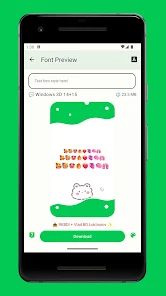

Frequently Asked Questions
Find answers to common questions about zFont 3
How do I install zFont 3 on my Android device?
Visit the download section, get "zFont 3 - Emoji & Font Changer," and follow the installation prompts. For more support, check our installation guide.
Can I use zFont 3 on an iPhone or iOS device?
As of now, zFont 3 is designed for Android devices and is not available for iOS.
Are there any charges or limitations for using zFont 3?
zFont 3 is a free app with no restrictions. Enjoy unlimited font and emoji customization without any charges.
Why are some fonts not available for my device model?
Font availability is dependent on device compatibility. Developers continually update the app, adding more fonts for various models over time.
Can I revert to my original font after applying a new one?
Yes, within zFont 3, you can easily switch back to your original font or choose a different one.
Can I use zFont 3 on an older Android device?
Compatibility may vary. Some features may not work optimally on older devices. Ensure your device meets the app's minimum requirements.
How to Use zFont 3
Customize your Android device in just four simple steps
Download & Install
Get zFont 3 from our official sources and install it on your Android device
Choose Your Style
Browse through our extensive collection of fonts and emoji packs
Preview & Apply
Preview how the font will look and apply it with just one tap
Enjoy & Share
Enjoy your customized device and share your favorite styles
Popular Use Cases
Discover how zFont 3 enhances everyday Android experiences
Social Media
Stand out on Instagram, WhatsApp, and Facebook with unique fonts and emojis. Perfect for creating engaging social media content.
Personal Branding
Create a distinctive personal brand with custom fonts across your device. Great for entrepreneurs and content creators.
Device Customization
Give your Android device a fresh look with system-wide font changes. Express your style through your device's appearance.
Frequently Asked Questions
zFont 3 by the Numbers
Join millions of satisfied users worldwide
50M+
Downloads Worldwide
4.5★
Average Rating
1000+
Custom Fonts